I don't know how to fix it the computer has no hard drive.I'm trying to install Ubuntu for the computer onto my external hard drive and none of the buttons are working.
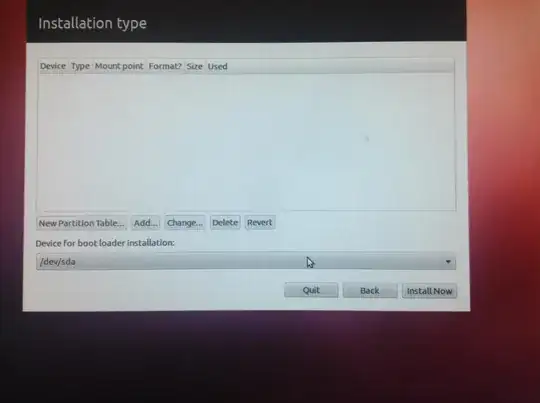
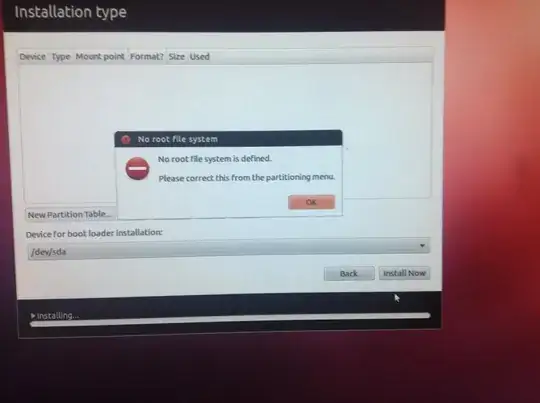
Please help.
just to make it clear for me: You want to install Ubuntu on a external disk for using it as a boot hdd later? If so You will have to install it on the external drive the following: - chose the correct drive in the drag down menu (there where "/dev/sda" is shown in the picture) and chose "sdb" instead if possible. if not please write or show me, what else is listed up there.