I think you have four options:
- Use the Faenza-Darkest icon theme. (Is there a reason to not do this?)
- Replace the icon (which you don't want to do).
- Edit the app's configuration to change the icon.
- Make your own lightweight icon theme to set your desired icon.
Edit the app's configuration to change the icon
Edit /usr/share/applications/diodon.desktop and change Icon=gtk-paste to Icon=/usr/share/icons/Faenza-Darkest/actions/22/gtk-paste.png
Note that editing system files is generally a bad idea. You might be able to copy diodon.desktop to ~/.local/share/applications/diodon.desktop and then edit it. I'm not sure if that would work.
Make your own lightweight icon theme to set your desired icon
This is probably the best solution, but it's a little trickier. (See also this more thorough description for creating lightweight icon themes.)
Run this from a Terminal:
# Create a new theme containing the icon we want
mkdir -p ~/.icons/Faenza-Alan/actions/22
ln -s /usr/share/icons/Faenza-Darkest/actions/22/gtk-paste.png ~/.icons/Faenza-Alan/actions/22/.
# Copy the theme config and modify it for our new theme
cp /usr/share/icons/Faenza-Darkest/index.theme ~/.icons/Faenza-Alan/.
sed -i -e "s/Inherits=/Inherits=Faenza-Dark,/g" ~/.icons/Faenza-Alan/index.theme
sed -i -e "s/Faenza-Darkest/Faenza-Alan/g" ~/.icons/Faenza-Alan/index.theme
Now open Appearance and change your icon theme to Faenza-Alan.
Now your new theme will persist regardless of system upgrades. (Unless Faenza removes the gtk-paste.png icon. If you're worried about that, use cp instead of ln -s. But you won't get updates to the icon.)
My Faenza-Alan looks like this: 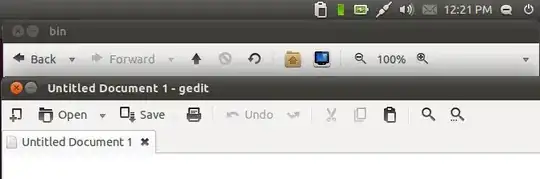
In testing this, I see that it's probably a bug that Faenza uses a light app-indicator icon for any of the dark themes. Anyone know where you can file a bug?


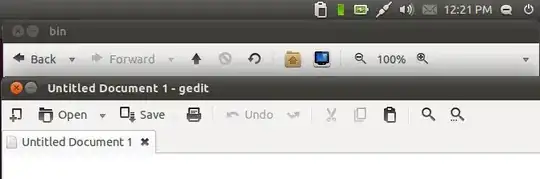
/usr/share/applications. (ex:/usr/share/applications/diodon.desktop)If that exists, look for the line that says
– idbrii May 13 '11 at 17:21Icon=. If it says something likeIcon=gtk-paste, then you can change your icon theme to change the icon used. If it says something likeIcon=/usr/share/icons/diodon/diodon.png(a file path), then you have to edit diodon.desktop to change the icon, but your change may be overwritten whenever you do an update.