Rakesh Godhala said:
You can select the partition as ntfs, resize the partition to 470GB.
So I click the /dev/sdb4, "change..." button, comes up "edit partition" dialog.
But after selecting "use as" to "NTFS" , there is no option for me to resize the C partition to 470GB.
So, what should I do to create a 10GB free space disk?
Could you please tell me which buttons I should hit to get over this problem?
All buttons are showed in the pictures I have uploaded at:
OK, I chose "something else" , because I cannot choose "replace windows 8 with Ubuntu".
I click "continue", so I faced the dialog (as the two pictures in previous question show).
I do not know which buttons should I hit.
This is the picture:
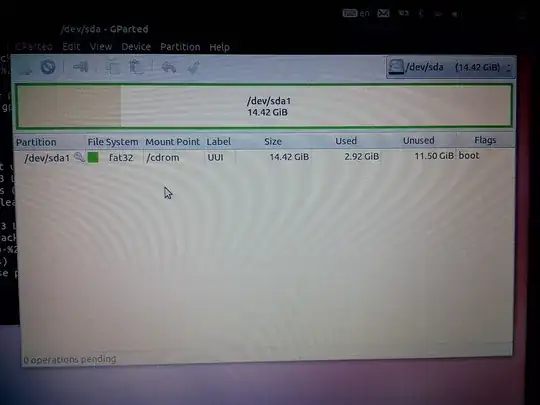
sudo apt-get updateandsudo apt-get install gparted && sudo gparted.After the gparted partition Editor was opened,take a screenshot and upload it here. – Avinash Raj Dec 23 '13 at 06:13