When the laptop is connected to a new monitor while suspended (Which I do daily when I arrive home) and woken up, the unlock screen works fine, but Unity has several areas that are simply black. The mouse works in those areas, and Super-W shows windows in the black areas, but nothing in them is clickable. The black area includes approximately a 100-pixel bar at the top of the primary monitor (1600x900) and the entire secondary monitor (1280x1024).
Running "unity --replace" at the Alt-F2 prompt (which I can't see, but works) fixes it, but is there a way not to have to fix it each time?
Screenshot below:
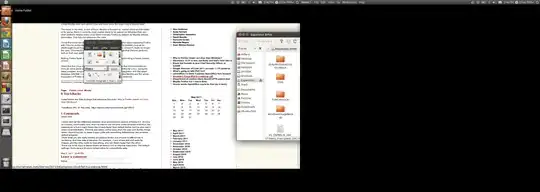
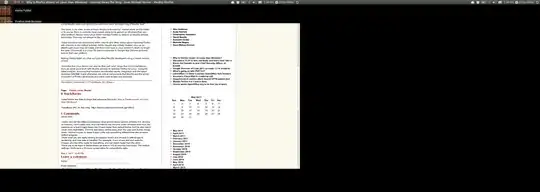 The black under the primary (left) monitor is normal - They're different heights.
The black under the primary (left) monitor is normal - They're different heights.
/var/log/Xorg.0.log - http://pastebin.ubuntu.com/603055/
lspci -nn | grep VGA 00:02.0 VGA compatible controller [0300]: Intel Corporation Core Processor Integrated Graphics Controller [8086:0046] (rev 02)