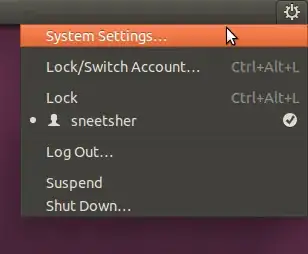I need to remove from shutdown menu:
- "About This Computer"
- "Ubuntu Help"
I've been trying to figure out how, and I looked around on-line, but couldn't find anything.
Thanks for your help.
I need to remove from shutdown menu:
I've been trying to figure out how, and I looked around on-line, but couldn't find anything.
Thanks for your help.
Build from source, same method as https://askubuntu.com/a/421451/44179 (I have tested this in Ubuntu 14.04, but it should work for 13.10 too)
Install build prerequisites
sudo apt-get build-dep indicator-session
Download source
apt-get source indicator-session
Comment non-needed menu section create_admin_section, using /*,*/ and //:
/*
static GMenuModel *
create_admin_section (void)
{
return NULL;
GMenu * menu;
menu = g_menu_new ();
g_menu_append (menu, _("About This Computer"), "indicator.about");
g_menu_append (menu, _("Ubuntu Help"), "indicator.help");
return G_MENU_MODEL (menu);
}
*/
...
if (profile == PROFILE_DESKTOP)
{
//sections[n++] = create_admin_section ();
sections[n++] = create_settings_section (self);
...
if (sections & SECTION_ADMIN)
{
//rebuild_section (desktop->submenu, 0, create_admin_section());
}
Build and install
cd ./indicator-session-12.10.5+14.04.20140311.1/
mkdir build
cd build/
cmake ..
make
sudo make install