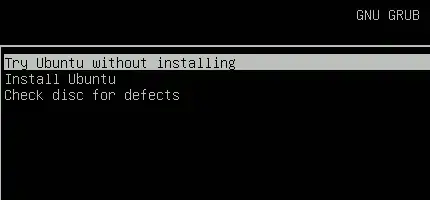If this old PC supports booting from USB, this is the best way to do it. I'd rather not use WUBI, for it is known to contain lots of bugs.
The Ubuntu Website describes how to create a bootable USB stick on Windows. If you've finished creating it, see whether this old computer supports USB Legacy Emulation (have a look in BIOS Setup) or is able to boot from stick natively.
If you are able to boot this Live System, you should get a screen like this:

or this:
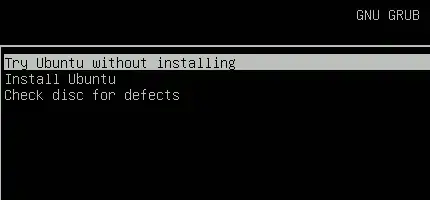
Now select Try Ubuntu and wait until you get to the desktop. You can play a bit to see whether you like it or not and can click Install on the desktop to install Ubuntu. The installation offers you to replace XP, to install it alongside XP or to configure everything yourself. From your question I guess that you'd like to replace XP. So select it and let the installation Wizard do the rest.
With your PC configuration I'd recommend to get Lubuntu or Xubuntu, which use LXDE or XFCE as desktop environments. Those to environments are designed to be more resource-friendly. I doubt your PC would be able to handle Unity or Gnome, the environments used in default Ubuntu.
If you can't boot from USB, you nearly have to use WUBI (although it's not recommended), as long as you don't want to set up a DHCP/tFTP server and try PXE (network booting)...
Hope this can help you.