Tracking the slowdowns in the system, I was advised to check the files in the folder /var/log/lightdm/. There I see 4 files as on the image. What logs are recorded in each of them?
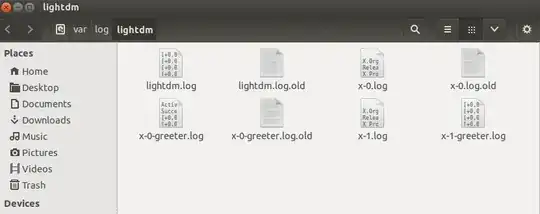
The other question is how to properly read file lightdm.log? It's content looks like this
[+0.00s] DEBUG: Logging to /var/log/lightdm/lightdm.log
[+0.00s] DEBUG: Starting Light Display Manager 1.8.4, UID=0 PID=1155
[+0.00s] DEBUG: Loading configuration from /etc/lightdm/lightdm.conf.d/10-ubuntu.conf
[+0.00s] DEBUG: Loading configuration from /etc/lightdm/lightdm.conf.d/50-greeter-wrapper.conf
[+0.00s] DEBUG: Loading configuration from /etc/lightdm/lightdm.conf.d/50-guest-wrapper.conf
[+0.00s] DEBUG: Loading configuration from /etc/lightdm/lightdm.conf.d/50-unity-greeter.conf
[+0.00s] DEBUG: Loading configuration from /etc/lightdm/lightdm.conf.d/50-xserver-command.conf
[+0.00s] DEBUG: Loading configuration from /etc/lightdm/lightdm.conf
[+0.00s] DEBUG: Using D-Bus name org.freedesktop.DisplayManager
[+0.00s] DEBUG: Registered seat module xlocal
...
[+4.52s] DEBUG: Session pid=1262: Logging to .xsession-errors
[+4.53s] DEBUG: Activating VT 7
Is this file being regenerated each time I log into the desktop? Or data is being appended to the file?
action1took 0.22s,action2took 0.31s OR it means thataction1took 0.22s andaction20.09s (0.31-0.22)? That part confused me on the first place. I am asking this because I saw some actions took like 27s so I am not sure if they lasted 27 seconds or I they lastedlastAction-previousAction. – ubuntico Dec 28 '13 at 21:48