I would like to press Shift+Insert and have that execute a paste from the clipboard (the thing that Ctrl+C copies to) inside of gnome-terminal.
In 13.10, Shift+Insert pastes from the selection buffer (the thing that selecting text writes to). In Libre Office, Chrome, and Firefox, Shift+Insert pastes from the clipboard. I would thus like to configure gnome-terminal to do the same.
I would not like to use Ctrl+Shift+V. EDIT: I phrased this poorly. I would still like to use Ctrl+Shift+V but I did not want people to post that as a solution. The reason why I would like to use Shift+Insert is because a program I use sends the keys Shift+Insert assuming that it will paste.
Unfortunately, in gnome-terminal there is no setting for this under Edit → Profile Preferences → Compatibility, nor is there under Edit → Keyboard Shortcuts.
The only other related post I can find is: https://askubuntu.com/questions/266096/how-to-restore-proper-x-clipboard-behaviour-shiftinsert-in-12-10 which I think prefers the opposite of what I prefer and is probably happy now with the change.


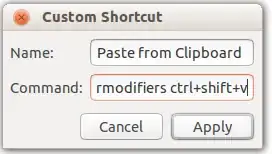
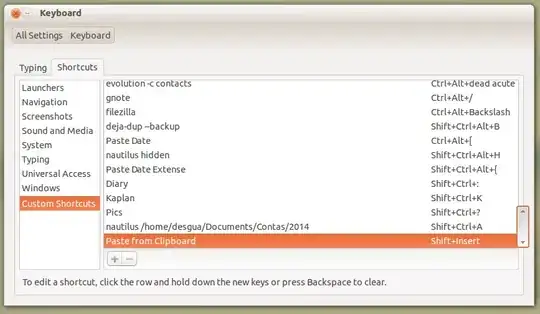

vim. – GabrielF Jan 08 '14 at 23:06