If you hear the login sound, but can't see anything, then it is likely that your backlight didn't turn on (or turned off). Try booting with the following kernel parameters:
thinkpad-acpi.brightness_enable=1 acpi_backlight=vendor
To add those parameters: While GRUB is shown press e on the Ubuntu menu entry in grub2, this will take you to edit mode and add the following option to the kernel line (add it to the end of the line which starts with "linux")
thinkpad-acpi.brightness_enable=1 acpi_backlight=vendor
Then press CTRL+x to boot with the edited kernel command line.
After you succeed with the boot just edit your /etc/default/grub file and add the working kernel line parameter to the GRUB_CMDLINE_LINUX_DEFAULT= line. After you edited the file run
sudo update-grub
to save the kernel line for later boots.
After looking at the logs I would advise you to try these:
- Go into your BIOS and change you graphics to only use the integrated intel VGA card. Looking at the Lenovo user guide you can do this at the Config->Display->Graphics Device option, change that to Integrated Graphics. (You may also need to change Config->Display->OS Detection for switchable graphics to Disabled) In the live session the intel card was used, and you had no problems, but the installed ubuntu is trying to use the proprietary nvidia driver.
- You may try booting with the
nomodeset kernel parameter which usually solves problems with the nvidia driver. (But I don't know how nomodeset behaves with switchable graphics)
- For me your logs doesn't show anything failing (but the constant
(II) modesetting(G0): Modeline "1920x1080"x0.0 151.60 1920 2010 2070 2220 1080 1086 1095 1138 -hsync -vsync (68.3 kHz eP) might mean that there is a problem, I don't know this.), so I still think that this might be only a problem with the backlight not turning on. So you may try increasing the backlight with the backlight combos on your keyboard.
After you manage to solve this booting problem, then you can try searching for a solution on how to enable bumblebee or prismus to utilize both of your cards without failures.
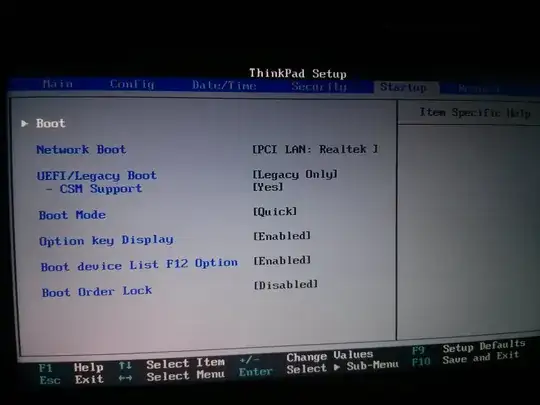
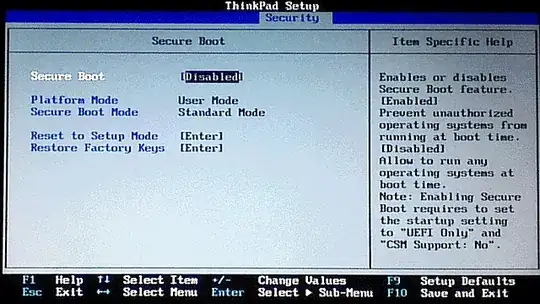
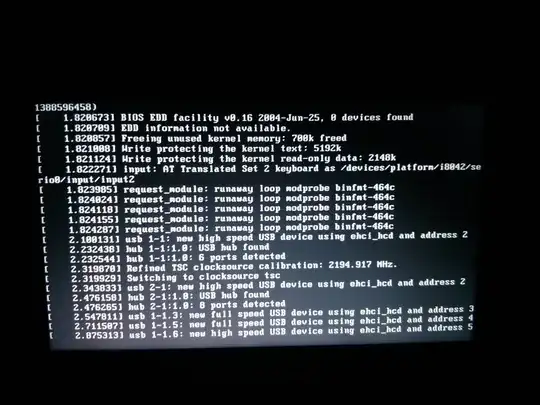
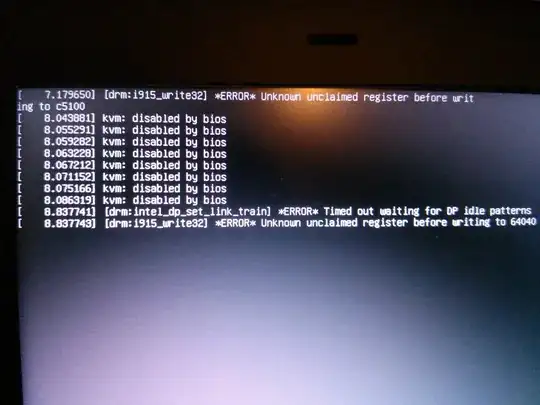
Ctrl+Alt+F1? – RPiAwesomeness Jan 02 '14 at 19:33ubuntuuser, am I wrong?) You have to first mount the harddrive on which you installed ubuntu, and then go to that directory where you mounted it, and get the logs from there. (So the path won't be/var/log/syslog, but something like/mnt/XXXX/var/log/syslog.) – falconer Jan 02 '14 at 20:48