EDIT: SOLVED! see https://askubuntu.com/a/403876/212688
i re-installed ubuntu 13.10 x64 on my vaio pro, in legacy, bios mode. the installation is lvm/luks encrypted and thus asks me for the encryption password before booting.
it does not reliably boot. i often have to try several times, those are the errors i get:
... alert! /dev/mapper/ubuntu-vg-root does not exist ...
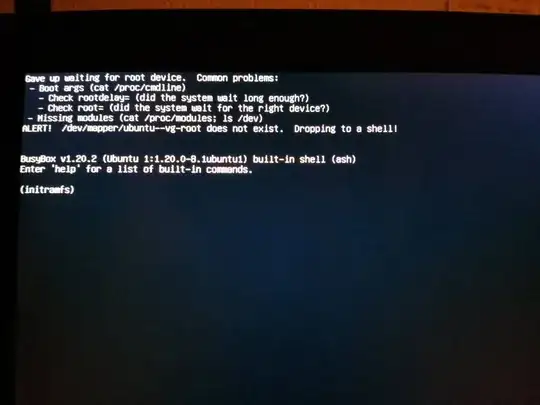 and sometimes it "boots" without asking me for the password and then fails with
and sometimes it "boots" without asking me for the password and then fails with cryptsetup: cvms_activate is not available

this happened on my old install, i fully wiped the ssd and the problem still persists. how can i fix this?
and does anyone have an idea, why booting takes over one minute? the pci-e samsung ssd reads with around 800MB/s that should boot in 15 seconds or less.
my macbook with a slow sata3 ssd boots in 20 seconds, with full disc encryption.
edit:
crypttab:
http://paste.ubuntu.com/6673077/
fstab:
http://paste.ubuntu.com/6673078/
i didn't mention it before, but i used the defaults of the installer and didn't create my own partition layout. just install with internet and getting updates during the install, reboot into system, install updates and then i had the error, again, like in my previous install.