Virtual machines are installed in Virtual Box on a per user basis. This means that the virtual machine runs with the user account it was created and started.
To access a running virtual machine from a different user account we have two options:
- Run an SSH server on the guest to control the guest OS via SSH from a different account (or through the network).
- Use the desktop remote viewing protocol (RDP) of Virtual Box to have access to the graphical desktop of the guest.
Steps to run and access a guest via RDP
- Install the Oracle Extension Pack.
Enable RDP for the guest machine.
Start the guest OS from your main user account.
- Switch to your other user.
- Run a remote desktop viewer (e.g. Remmina which is installed by default).
- Connect to
localhost:3389 (or another port if defined differently in 2.)
- Use the name and password of the account from which Virtual Box is running.

- Adjust display geometry or color settings according to your needs.
This way we can access and control a running virtual machine over the network from any remote computer too.
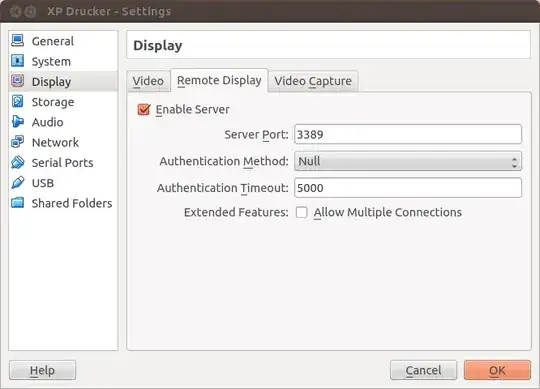

apt-cache search virtualbox | grep -i installedand see(also show us) what returns. – NickTux Jan 01 '14 at 16:37