I know that maybe it sounds like a duplicate but it isn't because I see that the other questions describe totally different situations than mine. Apart from the other users, I don't have a Windows partition on my netbook (yes, I am a newbie but I had the courage to "forget" about Windows) and I don't have any CD-RW drive on it. So I don't need to scan my Windows partition from Ubuntu neither I can use any Antivirus CD like some people recommend.
My problem is, I hope, simpler. I use a lot of flash drives to store data, and I have used it since my "Windows times". But now I have become unaware of the possible viruses that can be "stored" on it. Yesterday I have plugged in several of my flash drives on a freshly installed Windows XP system with an up-to-date Avast! Antivirus on it, and the antivisrus has discovered a dizzying number of viruses on my flash drives! While this doesn't affect me, it may affect others, because all of my friends are Windows users and they always call me to help them solve PC-related problems. So, I can't go to them and, unwillingly, "flood" their systems with viruses instead of helping them.
So I really need to keep my flash drives clean just in case. Note.
I don't think that using a Windows system to scan them is a good solution, although it might sound to be the easiest and most obvious. My mother's PC runs Windows XP but is an old PC, tricky and unreliable because it falls all the time.
ClamAV is not an option for me as I have a very bad experience related to it. I have used it in the spring to scan a Windows partition (on a dual boot PC) and the result was a total mess and I had to reinstall both operational systems again. Since that day, I simply hate ClamAV as I am convinced that it erases even good and clean files and all it does is just a mess.
So, if you have a a solution apart of those two and keeping in mind my lack of CD drive, then your advice would be very much appreciated.
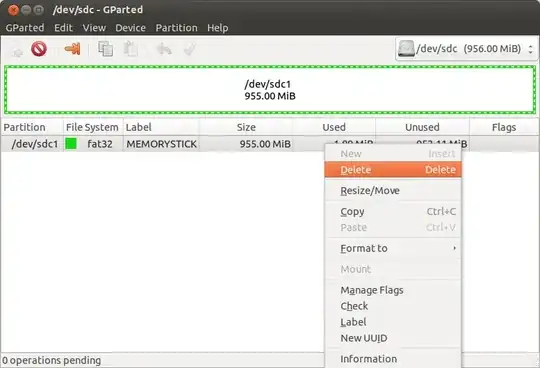


usbin/media/Your USBand then open it. Keep all the folders and files you recognize, Delete any suspicious file/folder. Specially with Characters in names etc etc. Its more of a self know approach to defend against viruses. Imho, i dont think that will cause any damage to system files in pen drive. – ASCIIbetical Jan 02 '14 at 17:43