In Windows we can add applications/batch scripts to open automatically on startup. Is there something similar in Ubuntu, or Linux in general?
2 Answers
Here's the universal, multi-distro solution.
Create a script (don't forget to start with the shabang!) and place that script in
/etc/xdg/autostart
After rebooting, the script will launch, and you can also find it in Startup Applications (see the last screenshot in this link for an illustration).
This complies with the XDG Autostart Specification and works with any compliant distro of Linux.
-
2It should be noted that this is for all users. If you only want it to be your user, see How do I start applications automatically on login? or wilf's asnwer. – kiri Jan 02 '14 at 22:23
To setup tasks to run on login, use gnome-session-properties. This means you can add programs to run when you login to user account on your machine.
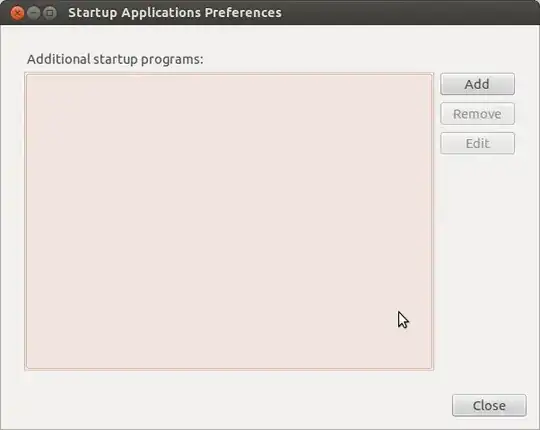
You can configure it like this - just add the command you want to run in the command box:

Very long answer on that here
To get things to run when the computer boots, use rc.local:
You can edit it with sudo nano /etc/rc.local, or gksudo gedit /etc/rc.local.
Makes sure it has this line at the start of the file:
#!/bin/sh -e
Below that, you can place commands that will run as root when you start the computer.
Also make sure it has this line at the end:
exit 0
More on that here
Linux in general, I don't think the link above is the universal answer they wanted. – K7AAY Jan 02 '14 at 22:26