After a recent update (regular automatic system updates only) - probably affecting the NVidia driver - I can't open the GUI any more (either on system startup or by manually calling startx). This is what happens when I try startx:
NVIDIA: API mismatch: the NVIDIA kernel module has version 304.88,
but this NVIDIA driver component has version 304.108. Please make
sure that the kernel module and all NVIDIA driver components
have the same version.
Fatal server error:
no screens found
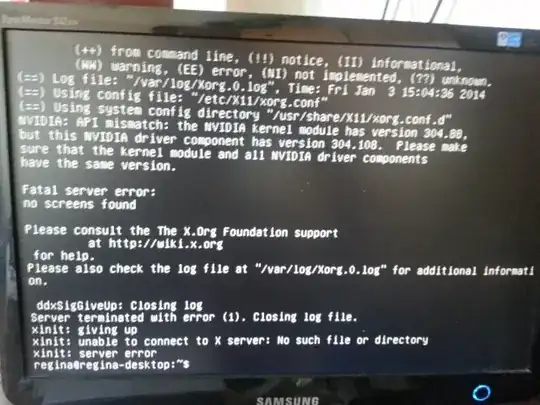
I'm running Ubuntu 12.04.3 LTS. I have tried several things, including:
- Re-installing
nvidia-current - Running
nvidia-xconfig - Installing the experimental driver (installed automatically while I tried
apt-get purge nvidia-current nvidia-current-updates) - Installing drivers from xorg-edgers
But got the exact same message in every case. In the end, I managed to "kinda" restore things to how they were (installing nvidia-current and removing unnecessary packages) and after selecting "Previous Linux versions" on GRUB I got the GUI working on the last stable version.
What should I do from now? Stop updating my system and stick to the working version? Try to upgrade my nvidia driver somehow? Wait until a later update fixes things? I have zero experience with drivers on Linux and would really appreciate if someone at least helped me understand what is happening...