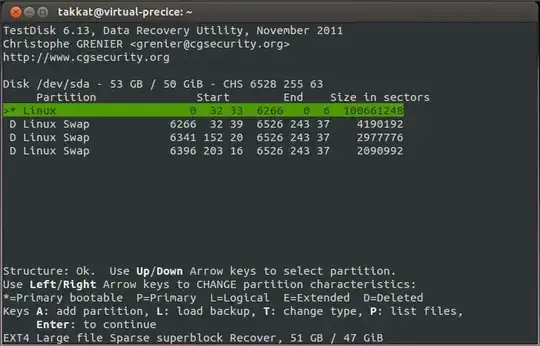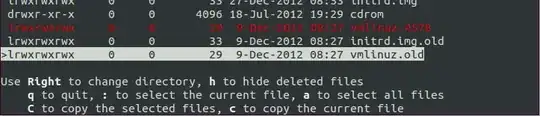This error message is to be expected on a deeper search of a drive that had been re-partitioned several times in the past. Of course your drive will not be able to hold all these old partitions, because they would add up to much more space than available.
The next step to do is to select the NTFS partition to then [Continue].
The screenshot below shows the next window for an ancient Linux partition I selected (due to lack of NTFS here):
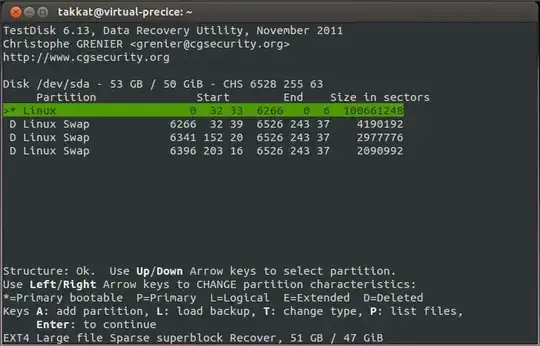
Check file integrity
Before we continue with the recovery we should check first if our files are still present by pressing P. This will list all detected files on this partition. Damaged files can not be recovered and will be colored red (here e.g. a vmlinuz.4578 file):
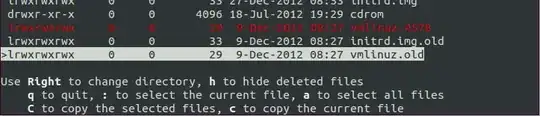
File recovery (recommended)
We can now select all files A or single files : to then copy C them to our mounted backup drive.
Partition recovery
Only if we are lucky the partition may be recoverable as a whole. Then we can change the partition characteristics in the screen above with left or right arrow keys to primary bootable, primary, logical, or extended.
On writing these changes to the drive (or much better an image of the drive!) the partition may then be recovered. If that is not possible you will get a warning Structure: Bad. on selecting.
Warning: Whole partition recovery though often beneficial is nevertheless a potential additional risk to your data. It may lead to a completely messed up partition table which makes further recovery harder if not impossible. Therefore single file recovery is the preferable way to go before we try with partition recovery. Alternatively we can try to recover partitions on an image of the drive rather than on bare metal.
If all fails...
The old partition tables may be so much damaged that a partition recovery is no longer possible. Then we may try to recover single data files using PhotoRec which should also be installed with TestDisk  .
.
Recommended further reading
The makers of TestDisk and PhotoRec provide a very concise step by step guide on data recovery which is really recommended reading before we start.