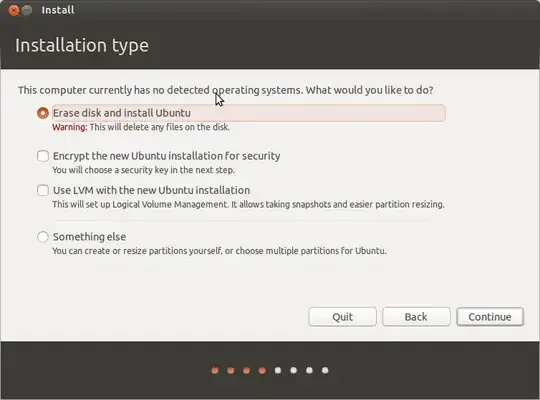So i have a laptop that come with windows 8, like others i dislike it with passion, installed windows 7 over the top (i assumed it would atleast wipe the MBR properly but i dont think so anymore.
anyway this is my partition setup (according to the MBR Table, this is how i set it up, this is all correct:)
And so being the Ubuntu enthusiast I have a left over unallocated space at the end, I was going to install Ubuntu there with a dual boot, but parted, the partition manager in the Ubuntu setup reads that there is no compatible operating systems installed, hmm, so i searched around on google and on askubuntu, there's a lot of people having leftover GPT data.
On the Ubuntu live CD, I downloaded and launched fix parts, there was no warning message at the start, i was following this guide(http://www.rodsbooks.com/fixparts/), so at first i thought it may not be any GPT data
Until I got this up
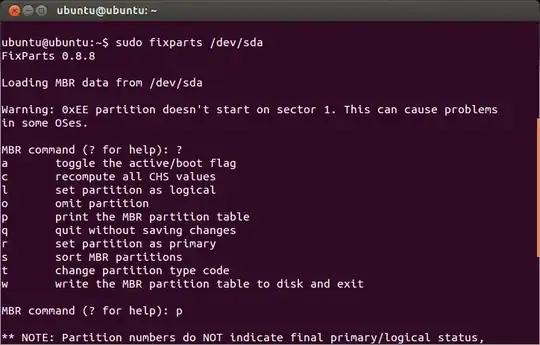
According to the guide I should have had a warning at the beginning, and being given the option to remove it.
I have created a system image of my windows install onto an external HDD
____________________________________________--
I also tried using GPT disk, it was very complicated, took me a while to even get it open, and then I count copy the backup of my partition table (parts.txt) out of the system rescue CD as I new it would delete when I powered it down.
So, how can I remove this GPT data so that parted will see my windows install? Or should I try and convert it all to GPT data?
As requested, here are the outputs to the following commands

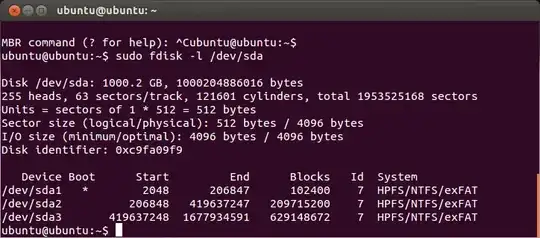

gdisk doesnt seem to be in the package i have? or atleast the command is unknown

This is the problem i am getting at in the first place, i wish to install ubuntu (dual booted with windows 7) onto that unallocated space at the end of my drive
But the ubuntu installer (i read it uses parted) simply does not recognise the windows partition