I am using Ubuntu 12.10 64bit on a 4 month old manufacturer constructed Gateway PC bought from best buy.
The screen has gone dark and this error appears on the screen:
[509156.065626] [drm:i915_hangcheck_hung] *ERROR* Hangcheck timer elapsed... GPU hung
[509156.070291] [drm:i915_write32] *ERROR* Unknown unclaimed register before writing TO 220a8
[509165.087235] [drm:i915_hangcheck_hung] *ERROR* Hangcheck timer elapsed... GPU hung
Screenshot:
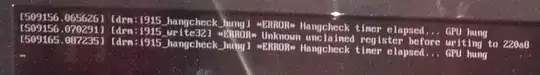
The screen will not come back on, I have tried Alt+F1 through Alt+F7. I've tried Ctrl+Alt+Del, Esc and nothing wakes up the monitor. Does anyone know how to fix this error?
Troubleshooting details for those interested in debugging:
I can still SSH into the box while the monitor is showing the error.
I can still ssh into the box, here is the
uname -a:Linux apollo 3.8.0-33-generic #48~precise1-Ubuntu SMP Thu Oct 24 16:28:06 UTC 2013 x86_64 x86_64 x86_64 GNU/LinuxHere is an exerpt from the dmesg error log:
[509156.065626] [drm:i915_hangcheck_hung] *ERROR* Hangcheck timer elapsed... GPU hung [509156.065709] [drm] capturing error event; look for more information in /debug/dri/0/i915_error_state [509156.070291] [drm:i915_write32] *ERROR* Unknown unclaimed register before writing to 220a8 [509165.087235] [drm:i915_hangcheck_hung] *ERROR* Hangcheck timer elapsed... GPU hungThe computer was acting up before this event, where the screen would go dark, and I would have to press Alt+F2 and the monitor would refresh. This was getting worse and worse over the last 4 days.
The temperature inside the house is never above 75 degrees.
Running a
sudo shutdown -r nowandsudo haltdoes not reboot the computer.Holding down the power button reboots the computer, monitor comes back on and the problem eventually comes back after a while.