Have you considered doing this in a virtual machine? It is a very good way to get familiar with Linux until you are ready to do something like a dual boot. It also eliminates the need for you to reboot your machine to get to the other OS.
Some options you have to do this:
VMware Player download
Virtualbox download
These are both free, and they allow you to install an entire OS inside a virtual machine.
If you look at the screenshot I have attached, you can see on the right half of the screen that I am running VMware Workstation, and I have several VMs installed. I have Windows 8 installed in a VM and it is active. The arrows point to some of the VMs that I have installed on this machine.
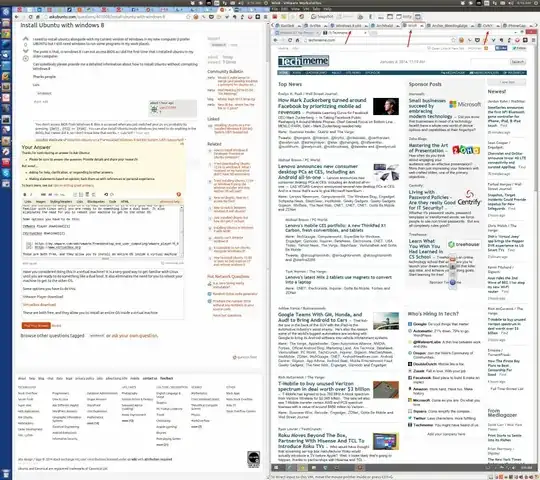
I am doing what I am suggesting to you, but in the opposite direction. I am working on a Linux OS for the host, and running Windows (and several other OSes) as a guest.
If you have any questions on how to get this working, let me know.
One thing to note - I've listed the free solutions. The "Workstation" version of VMware that I use, that has a paid license, but you can use it in trial mode for some period of time.
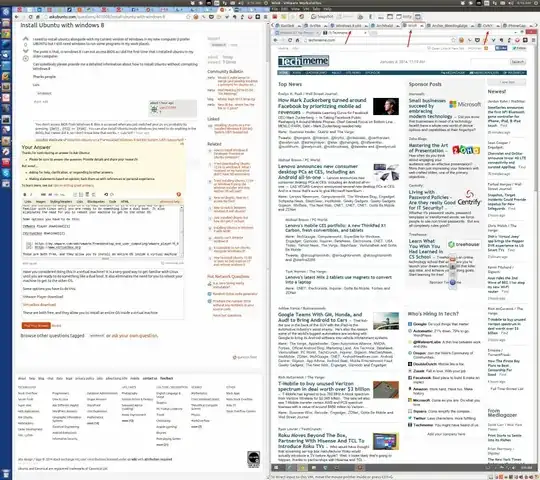
[Del],[F2]or[F10]. You can also install Ubuntu inside Windows (no need to do anything in the BIOS), but I never did it, so I don't know how that works. – GabrielF Jan 06 '14 at 15:12