For the last month on my Ubuntu 13.10 system, Software and Updates always shows that the laptop is up to date. I tried to change the server for updates but with the same result.
So is it normal?
For the last month on my Ubuntu 13.10 system, Software and Updates always shows that the laptop is up to date. I tried to change the server for updates but with the same result.
So is it normal?
This is often to be expected, especially if updates are being installed automatically behind the scenes (which you can configure in the Software Updater). And sometimes, a month or more goes by without any updates being released.
Why does so much time sometimes pass with no new updates? With default settings, it is intended that users of stable releases only get updates for security bugs and serious stability/usability bugs; in Ubuntu, updates to provide new features are not typically rolled out after the end of a release's beta phase.
It's a good idea to check to make sure updates are working properly on your system, though.
To check your settings, run the Software Updater [Update Manager for people using old versions of Ubuntu] and click Settings.... You might have to wait for it to automatically check for updates, before being able to do that.
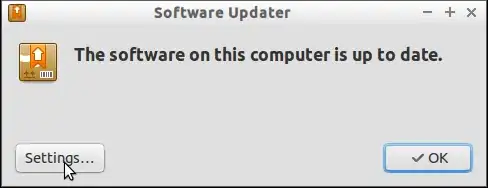
The Software & Updates window is shown (called some different things on some other versions of Ubuntu). Under "Install updates from:", there are checkboxes for the different kinds of updates that can be installed. At least "Important security updates" should be checked, and you probably want "Recommended updates" as well.
Under that, you can choose how often to check automatically for updates, what to do when new security updates are found, and what to do when other (non-security) updates are found. If you have something relatively frequent chosen for "Automatically check for updates" and you have "Download and install automatically" chosen for "When there are security updates:", then most likely any important security updates are being installed behind the scenes for you.
But if you have "Never" selected for "Automatically check for updates," then you're not getting updates installed or even checked for automatically.
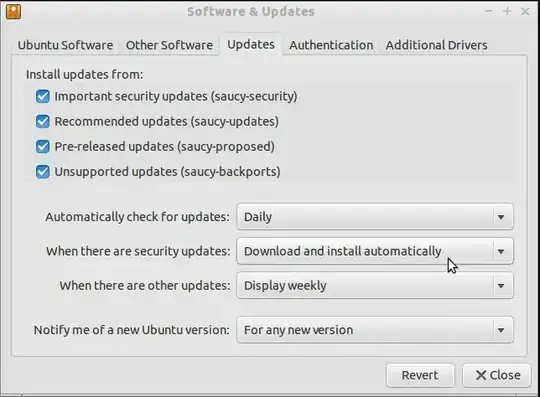
After making sure your settings are however you want them, click Close. Then I recommend checked your Ubuntu's systems record of what updates have been installed recently. That should answer the question as to whether or not you're getting updates.
If your settings look good, then you should check to see if the updates you'd expect to get are really being installed automatically.
To see when updates were last installed, you may be able to see a list of everything installed recently (including updates) in the Software Center.
Or you can look at the package manager's logs, especially history.log in the /var/log/apt folder. You can view that file by double-clicking on it in Nautilus (the graphical file browser), or in the Terminal with:
less /var/log/apt/history.log
If the file is empty, there's still typically no need to worry; in that case, look at history.log.1.gz, the most recently "old" log. To examine it graphically, you can double-click it, drag the .log file inside anywhere (e.g. the desktop), and double-click the extracted file (since a .gz file is compressed).
Or you can easily view it in the Terminal with:
zless /var/log/apt/history.log.1.gz
If the dates in the log(s) show updates installed in the last couple of months, then most likely everything is fine.
If they do not, then maybe something isn't working. In that case, please edit your question to include the full contents of sources.list in the /etc/apt folder. You can view that graphically, or have its contents shown on (and copyable from) the Terminal with:
cat /etc/apt/sources.list
(For readers with this or a similar problem other than the poster of this question, of course you shouldn't edit this question. Instead, you should post your own question, fully describing your situation; you can include the contents of that file in your question.)
2- For the Software Centre last update was 22-12-2013
3- less /var/log/apt/history.log http://paste.ubuntu.com/6766589/
4- /etc/apt/sources.list http://paste.ubuntu.com/6766585/
– Fat Mind Jan 17 '14 at 08:11history.logshows updates this month. Yoursources.listfile looks good too. The repositories for updates are enabled. If you have problems, you could try switching to a regional mirror (or the main mirror)--this shows how, though the problem there does not appear in any way related to anything going on, with your system. But that is probably unnecessary--unless you have specific reason to think the updated version of a package that's available to other Ubuntu 13.10 systems is unavailable to you, I do not recommend changing your mirror. – Eliah Kagan Jan 17 '14 at 08:21