I'm working on Ubuntu 13.04 currently. I want to replace it with Ubuntu 13.10. For the same, please approve whether my approach mentioned below is right!
I have created a bootable usb stick having Ubuntu 13.10. Before proceeding ahead I would like to add how I prepared my usb stick. Using fdisk, I deleted all the partitions on the stick. I Created only 1 new partition to occupy whole 2GB of space of my usb stick. Then using mkfs created file system of ext4 type. Then using unetbootin created bootable ubuntu 13.10 from its iso.
When my laptop boots from the usb, the below options are displayed as shown in the photo. (Its not having the option for erasing the current O.S. Rather it has option for erasing the whole disk!!!)
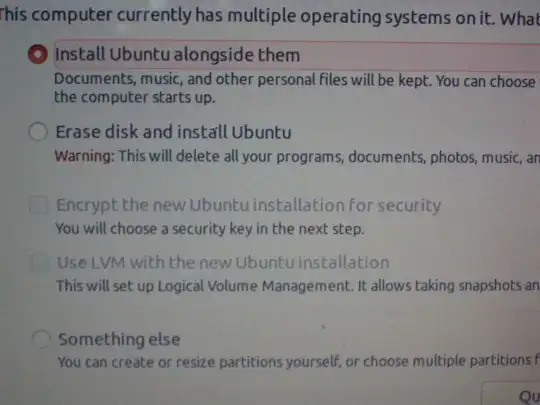
I will select the option of ' something else' & proceed. Then I will delete /dev/sda5 (/boot) & /dev/sda6 (/) & swap partition & create the same partitions (/boot , / & swap) by allocating sizes. ( I think there is no compulsion to create home partition & so I wont create ).Then I will proceed to install 13.10 on these newly created partitions. After the installation completes, I will login to the 13.10 O.S. Then I will delete all files & folders under /home directory. Then I will edit /etc/fstab to mount the previous home partition /dev/sda8 (this I currently have on 13.04) on /home directory. Is that a right way please?
Also, may I create btrfs file systems this time rather than ext4 for the /boot & / partitions? This fs is new & I should try it out to see how it's better.
/dev/sda6is/aka the root directory./rootis a different thing. – ignis Jan 07 '14 at 14:49notepadwhich I never used. This time I have got update fornotepadof 70 MB which isn't required. So I can install fresh O.S. & install as needed from time to time. – Ravi Jan 08 '14 at 08:47/bootpartition will give me more control on my system. And yes its true. If you have separate partitions for others also like/var,/tmpetc it will obviously give you more control. And yes making separate partitions will help me to get more experience in details. – Ravi Jan 08 '14 at 08:51