I have installed Ubuntu 12.04 LTS on my Lenovo T440s, but I can't get the wireless to work. The adapter is a Intel Wireless 7260, as shown here: http://www.ubuntu.com/certification/hardware/201308-14073/components/
I installed while having a network cable plugged in, so all updates were also downloaded/installed during installation.
When I press on the network-"half circle" in the top, right corner it just says "not enabled" at the wireless. What is wrong here, it seems like 12.04 should support it from this.
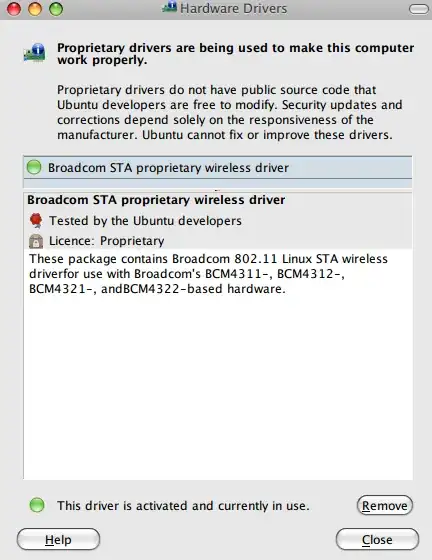
Additional Driversit says "It says "no proprietary drivers are in use on this system" – BillyJean Jan 07 '14 at 20:33