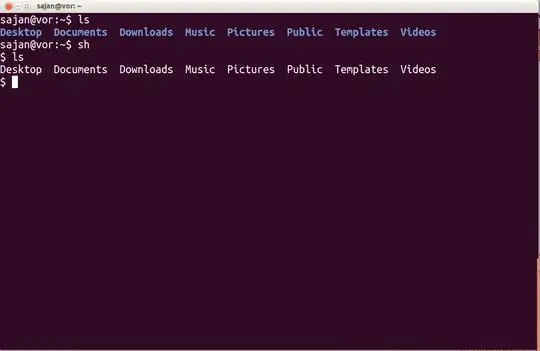I don't understand why the directory dir1 isn't shown with the same colour. Although this may look unimportant, it seems to me that this is a violation of the so oftenly mentioned principle of independence in computing(I have professors who mention it during each lecture).
I know that 'ls' is an argument of 'sudo', but shouldn't 'sudo' just change privileges and then NOT interfere in ANY way with the instruction it receives as an argument?