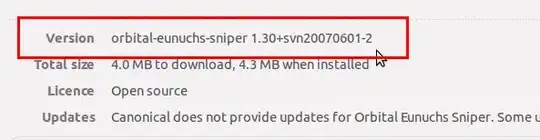I tried
sudo apt-get --purge remove snipe2d
But I guess 'snipe2d' isn't the name of the game....so how do I find out what it is and how to put it into my terminal?
P.S. this is what it says when I put in the above code:
Reading package lists... Done
Building dependency tree
Reading state information... Done
E: Unable to locate package snipe2d
EDIT: The official name of the game in question is: orbital eunuchs sniper