I accidentally enabled this annoying keyboard and I'm desperately trying to uninstall or disbale it. Any help will be greatly appreciated.
Yes, it is not onboard.
Thanks!
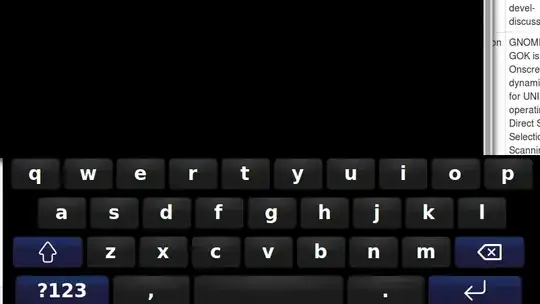
I accidentally enabled this annoying keyboard and I'm desperately trying to uninstall or disbale it. Any help will be greatly appreciated.
Yes, it is not onboard.
Thanks!
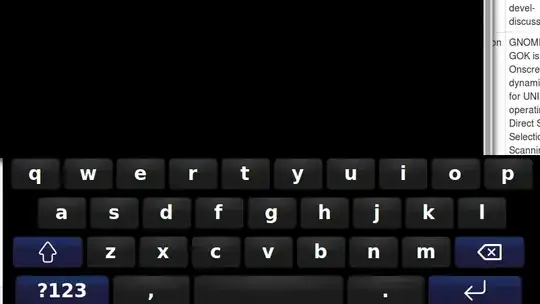
Hmmm, well I went to "system settings" -> "keyboard" -> "shortcuts" and clicked on "Universal Access".
there you will see a bunch of options including "Turn on-screen keyboard on or off"
See if it helps.
ps auxoutput we can easily sort it out, but I think you can do it too. – falconer Jan 12 '14 at 14:45ps aux. it was a custom test version of caribou that was running – tr33hous Jan 20 '14 at 23:10