I installed ubuntu 13.04
In the GUI File Manager i dont file "file system" which take me to /
How to access /opt in file manager
If you can't see by using Nautilus, you can try using the Terminal.
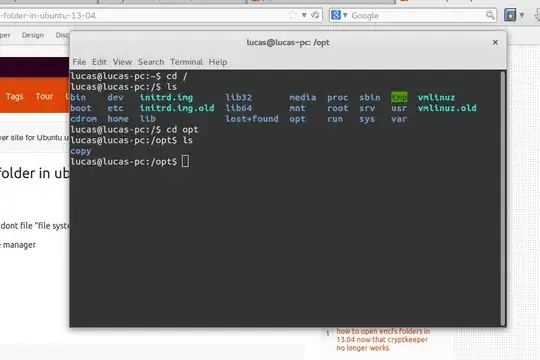
Open the Terminal and type cd / Now you are in the / folder. If you want, type ls to list all the folders and files in that folder. Now, you can type cd opt to enter the opt folder. Again, type ls to see the folders and files in there.
Maybe it won't help you at all, but is all I can think about... Unless, of course, if you tried to install a different file manager.
You can try this ones: Nemo, Thunar and Dolphin, which are the ones I know, but only by name, I've never used. Just search for them in the Ubuntu Software Center!
Follow the below steps:
type cd / and click enter (this will navigate you to the root folder).
type cd opt and click enter (this will change the current directory to the opt directory).
type nautilus . and click enter
NOTE: When we type nautilus . in the terminal it will open the current folder in the file manager.