I have already seen this question. However, this allows you to copy (and paste) only the current date.
Let us say that you have displayed the calender in your top bar.
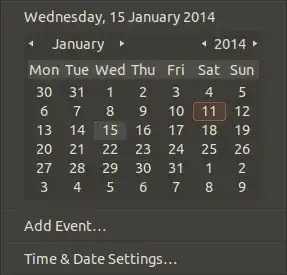
Then you select a particular date (not the current date) by clicking on it.
How do I copy the selected date so that it can be subsequently pasted?
(If the above can not be done, is there a particular tool or chain of commands which can be used for the purpose?)