I installed ubuntu through a Usb stick. I didn't create any partition for it. I'm not sure of where ubuntu has been installed now. I did not have any data loss on any of the local drive volumes after installation of ubuntu. i want to uninstall it. How should I proceed with it ?
Asked
Active
Viewed 72 times
1 Answers
0
Use GParted to find the relevant partitions - the ones with the /boot, / and /home mount points may be the ones you want to remove. Here is a complicated example I borrowed:
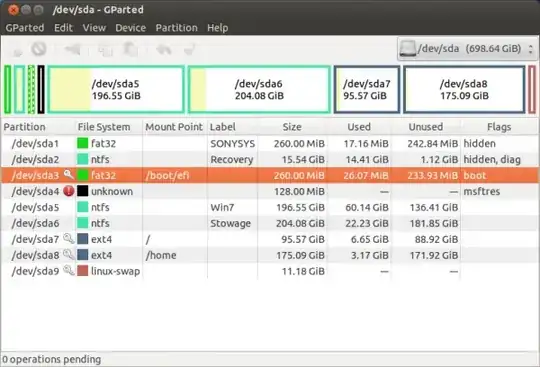
Note down things like size, position etc, so it is easier to identify when in Windows Disk Manager, remembering that is a very different view on things.
Backup any data you want on the Ubuntu install.
Then, follow the steps in this answer for the steps to remove Ubuntu:
How to remove Ubuntu and put Windows back on?
Following the steps on 'To Remove Grub', and 'To delete the Ubuntu Partitions' should work. Hopefully the Windows Disk Manager has enough sense to stop you removing anything important... (to Windows anyway)
fdisk -l, please add your partition layout to your question. Also note, you can't remove Ubuntu from within Ubuntu. Is it dual booted with anything, or are you using Wubi? - If you remove Ubuntu from a Windows Dual boot, you need a Windows disk or something to repair the Master Boot record, or you won't be able to boot... – Wilf Jan 16 '14 at 17:58