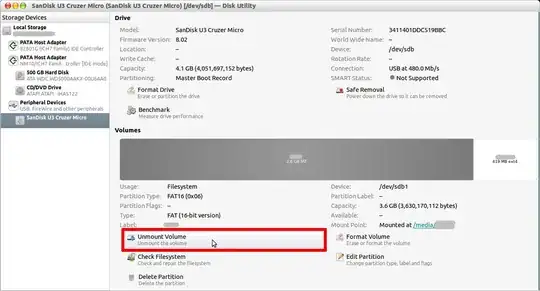I tried to format the drive using disk utility and following the steps given in the link below:
Visit How to format a USB or external drive?
But unfortunately this error keeps popping up every time I try formatting:
Error creating file system: Command-line mkfs.vfat -I -n "New Volume" "/dev/sdc1" exited with non-zero exit status 1: stdout: mkfs.vfat 3.0.14 (23 Jan 2023) stderr: `mkfs.vfat: /dev/sdc1 contains a mounted file system. ' (udisks-error-quark, 0)