So a few people have already told me a few great answers that have sent me in the right directions but i am fairly new to Linux so it is a bit difficult to me ): . I have an Acer that ORIGINALLY had Ubuntu on it. I partitioned it (didnt back it up like a jacka**) however the windows booted up fine. Now, however, it seems as though neither Win7, nor Ubuntu want to boot. I have Win7 in Gparted set to my main partition as NTSF and it is taking up more space than Ubuntu since i will primarily be using Windows. Someone told me that Ubuntu needs to be set to an ext2 File system. After I apply the changes, is that all that i will need to do? please help. I really need to finish this up quickly ): i wish that i was more proficient in Linux ): oh and I am unable to boot into Ubuntu now. I am only able to boot Windows if i have a bootable disk in my CD/DVD drive. HOWEVER, it says that both partitions are still there and functioning. This is what it looks like as of now (i have no internet so pls excuse the photo)
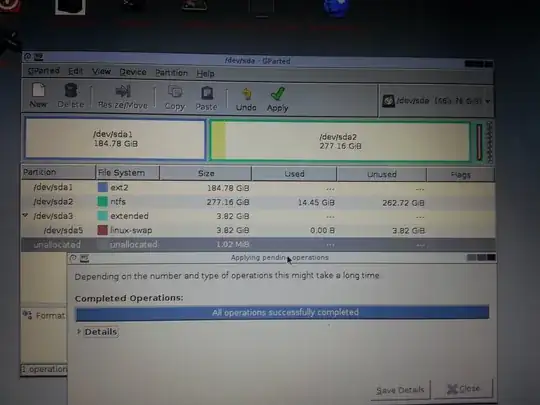



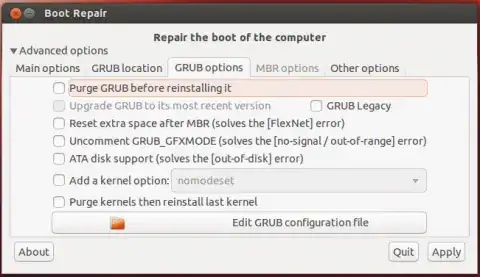
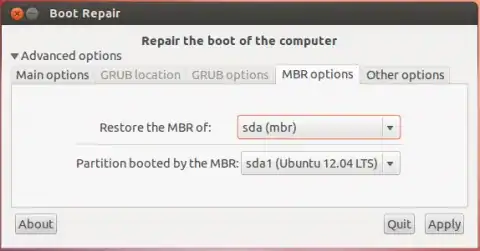

/dev/sda1- the Ubuntu partition to ext2! Have you? If so, you'll have to get Ubuntu bootable media to install Ubuntu in your system... – rusty Jan 20 '14 at 05:55