I am trying to extend my Ubuntu Partition.
This is what my partitions looks like,
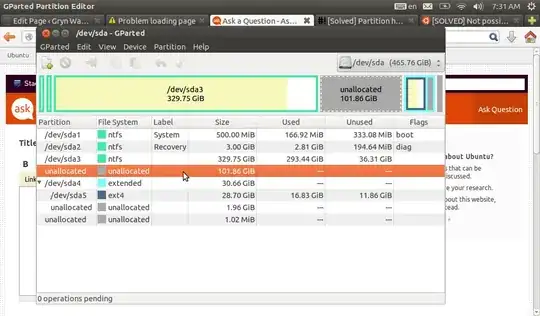
So I booted to live cd and used gparted to work with the partition. My problem now is that I deleted the swap partition as instructed here.
But my problem is I was told I can't add new partition, and now I am stuck not sure how to procede
I wanted to add the 101.86GB unallocated to my ubuntu install located at /dev/sda5
Also I am dual booting with Windows 7 /dev/sda3
Then when I tried to reboot again, it doesn't show grub loader. So what happens now is I keep on booting to my Windows partition
– lozadaOmr Jan 22 '14 at 09:13