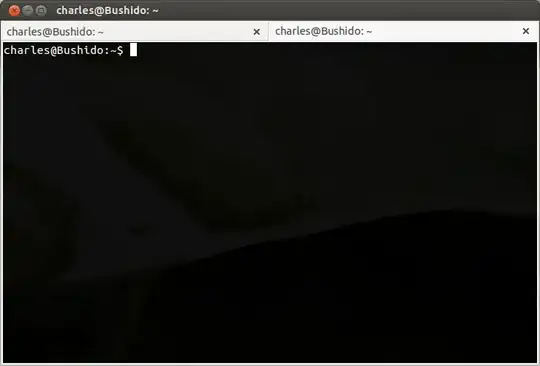I had 2 tabs open in gnome-terminal and I detached them by dragging the tab away. Now I have 2 gnome-terminal tabs with my work present, and I would like to clean up my desktop clutter - is there a way to merge them back into a single view?
What it's doing:

What I want: