My fingers got ahead of me today and I managed to disable Java for Webex on my machine.
(Install details: Ubuntu 12.04 32bit, Chrome 32.0.1700.77, Java v7, update 51, Webex working fine for a year till now. Tried Firefox with same result.)
I hurriedly clicked past a Java dialog box similar to this one and checked the "Do not show this again..." box.

Note that this is not the exact dialog box, it was the most similar one I could find. I don't remember the yellow box with "This application will be blocked..."
Now when I start my meeting...

I wind up with just a blank webpage...

Therefore I think (not sure) that I inadvertently disabled java needed for this app to run. Can anybody tell me how to re-enable it? I've Googled for half an hour and am coming up dry.
Java verified on the machine by Java webpage:
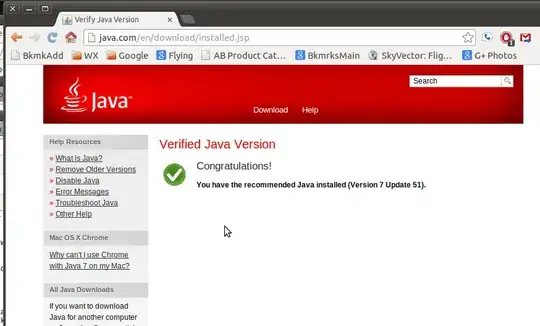
Thanks in advance for any help!