Below pictures (captured form gparted) show my problems!
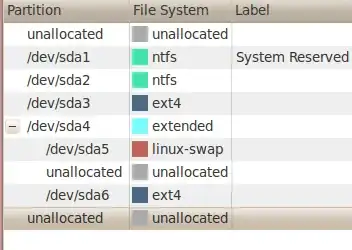
sda1 -> Windows system reserved (created automatically by windows os) -> PRIMARY
sda2 -> Win 8.1 -> PRIMARY
sda3 -> Ubuntu -> PRIMARY
sda5 -> swap as a logical partition, marked as 'Beginning'
sda6 -> home partition as a logical partition, marked as 'end'
Now, there is a little free space that I want to install a new linux distro on it, but When I try to create a new extended-logical partition I get this error: Cannot create a new partition. There are already four primary partitions.
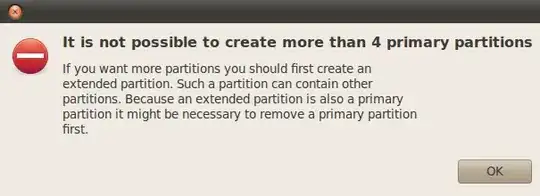
Why ubuntu created sda4 while I had choosed 'logical' for both swap & home partitions.
How can I get rid of sda4 and make a new partition?
- More details are here:
sudo parted -l
Model: ATA ST3500412AS (scsi)
Disk /dev/sda: 500GB
Sector size (logical/physical): 512B/512B
Partition Table: msdos
Number Start End Size Type File system Flags
1 1049kB 368MB 367MB primary ntfs boot
2 368MB 70.6GB 70.2GB primary ntfs
3 70.6GB 101GB 30.7GB primary ext4
4 101GB 463GB 361GB extended
5 101GB 104GB 3071MB logical linux-swap(v1)
6 104GB 463GB 358GB logical ext4
sudo fdisk -l
Disk /dev/sda: 500.1 GB, 500107862016 bytes
255 heads, 63 sectors/track, 60801 cylinders, total 976773168 sectors
Units = sectors of 1 * 512 = 512 bytes
Sector size (logical/physical): 512 bytes / 512 bytes
I/O size (minimum/optimal): 512 bytes / 512 bytes
Disk identifier: 0xd42cd17a
Device Boot Start End Blocks Id System
/dev/sda1 * 2048 718847 358400 7 HPFS/NTFS/exFAT
/dev/sda2 718848 137912319 68596736 7 HPFS/NTFS/exFAT
/dev/sda3 137912320 197912575 30000128 83 Linux
/dev/sda4 197914622 903913471 352999425 5 Extended
/dev/sda5 197914624 203913215 2999296 82 Linux swap / Solaris
/dev/sda6 203915264 903913471 349999104 83 Linux
