I would like to cleanly install windows 7 on another partition to ubuntu 12.04.
I originally had a windows 7 only machine. I subsequently installed ubuntu 12.04 alongside it by creating a partition.
Windows 7 now seems to be corrupted - when it starts loading it eventually shows a blue screen with what looks like a memory related error message. The boot loader (if that is the right terminology) appears to be working as I can get into ubuntu fine, and windows does start to load.
I am confused about what hard drives and partitions I actually have, and where each OS is. I am not even sure if I have one or two physical hard drives. Here are screenshots of my drives / partitions.
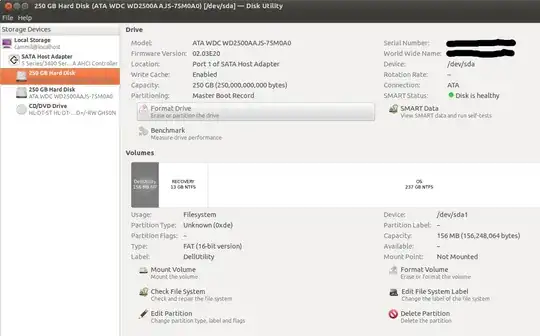

I have a windows 7 CD (came with my PC).
What do I need to do to get windows 7 working again?
FYI: I am not experienced with partitioning, nor massively experienced with windows nor linux. However, I do have a few years of coding experience.