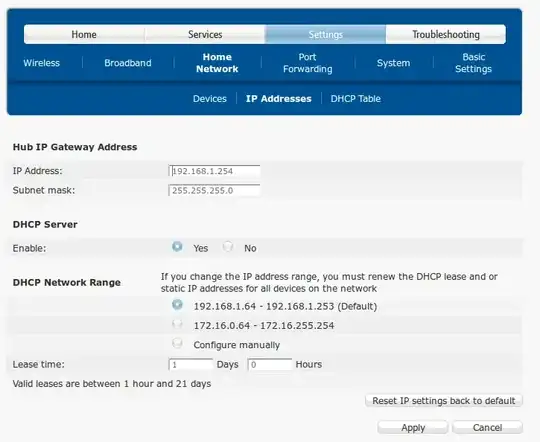I want to finish making a minecraft server (TCP/UDP)
I already have a system that uses a private ip of 192.168.0.9
And a DNS on it that uses the public ip of 2.220.217.108, then redirects to it from helloworld.dyndns.org with ddclient
But when I start the server it lets me connect on minecraft through the internal ip but not the public ip or the hostname? The server uses port 25565 but I always get connection refused if I attempt to connect with the hostname or public ip?
I can connect to the server in my web browser but although the config is correct (as far as I know) I can't connect to it on minecraft, also even when I connect from the public ip it doesn't say if anyone attempted to connect to the server and was refused. Was this because the connection didn't get past the public ip or hostname firewall?
Maybe it's because my config in /etc/network/interfaces isn't right?
I am not able to use a static ip address in the config because my isp doesn't offer it
/etc/network/interfaces:
# This file describes the network interfaces available on your system
# and how to activate them. For more information, see interfaces(5).
# The loopback network interface
auto lo
iface lo inet loopback
# The primary network interface
auto eth0
iface eth0 inet dhcp
post-up iptables-restore < /etc/iptables.up.rules