I am trying to achieve the setup described by Roman in this thread: Drawing over the desktop (I'm trying Option 2, using Ardesia with xcompmgr)
I really could use this solution to make instructional videos for my chemistry class (I'm a teacher). I have installed xcompmgr and ardesia (according to Roman's solution), but when I run ardesia I get a blank grey toolbar (without the icons showing that are supposed to be there). The buttons on the toolbar--although not visible--do work (the pen cursor shows up when I click pencil, the colors change properly, etc.), but nothing happens when I try to write anything. I have also tried using compton instead of xcompmgr. I am running lubuntu 13.10 [UPDATE: 14.04]. Any suggestions would be greatly appreciated, as this would really be a killer tool for making videos for my class. Thanks.
[UPDATE]: Upon further investigation, others seem to be having this issue with the latest version of Ardesia (1.1-1), and recommended trying the penultimate verison (1.0-1). I tried this, and while it gives slightly better results (the toolbar icons show up, annotating with text works but disappears after a few seconds, pen drawing is still impossible), this is still far from being usable. I'd still appreciate any help. Thank you.
[UPDATE 2]: As a test, I ran a ubuntu (not lubuntu) live CD, installed ardesia on it, and ran it using compiz. This worked perfectly, but I have no interest in making the switch to ubuntu. So, I then tried installing compiz on my lubuntu system and using that with ardesia, but achieved the same failing results. Still trying to figure out what the issue might be (perhaps a problem with openbox?). I'm really no expert here, but I'm trying anything I can, and I'd really love any help that people could provide. Thank you.
[UPDATE 3]: Upon trying the suggestion in the comments by @fossfreedom, I got the following error from ardesia:

I then tried it a few more times, and I got it to not break down once, but it still wouldn't draw. Perhaps of note: sometimes when I quit aredsia, the drawing that I tried to do flashes briefly before the program closes. Not sure what this could mean, but I think it shows that it's not totally broken...
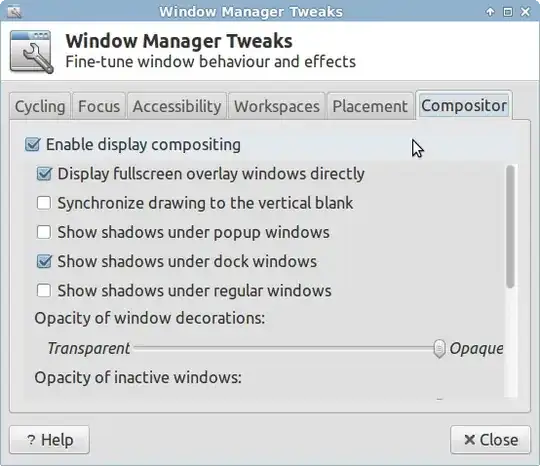

ubuntu-desktoppackage, and then continue using LXDE. This might just work – Amith KK Feb 26 '14 at 06:37ardesia -ddoes this fix anything with xcompmgr? Have you tried runningxcompmgr -cfF -t-9 -l-11 -r9 -o.95 -D6 &with or withoutardesia/ardesia -d? – fossfreedom May 26 '14 at 10:06