When I plug in my power cable -- sometimes -- Ubuntu 13.10 immediately slows down in just about every way. This has been happening for months, but I only recently finally connected the dots, in part because it does not happen in all situations. However, when it is a problem, I can create it 100% reliably by unplugging and plugging my laptop back in.
This is on my Lenovo Thinkpad W520, running kernel version 3.11.0-15-generic.
Here's the output of dmesg immediately after plugging in:
[ 228.581251] e1000e 0000:00:19.0: setting latency timer to 64
[ 228.581505] e1000e 0000:00:19.0: irq 48 for MSI/MSI-X
There are no relevant messages when I unplug.
I can't spot any meaningful patterns in top or htop before or after plugging in. The latency particularly affects nautilus, Chrome, and the desktop (Alt+Tab-ing, etc.).
I have both an Nvidia card and an integrated card, but I have Optimus disabled. This slowdown effect occurs no matter which card I currently have enabled.
Here are the Power settings I had in my BIOS when I wrote this report:
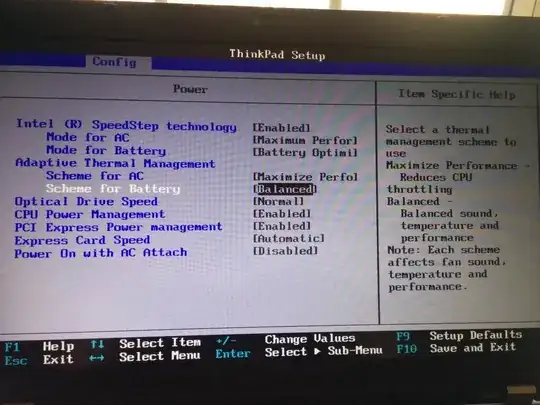
I've since tried moving the Adaptive Thermal Management's Scheme for AC to be "Balanced" like it is for Battery, and tried moving the Intel SpeedStep setting for AC to be "Battery Optimized" like it is for Battery. I even disabled Wake-on-LAN, which had been set to "AC only". None of these eliminated the slowdown effect when plugging in AC power.
I haven't found anything that isolates and talks about this on Ask Ubuntu or Launchpad or the Internet. The closest thing is this thread on 11.10, which might be the same, but it's unanswered, and I don't see the same CPU patterns (though it's possible my 8 cores make the CPU changes less noticeable). What's going on?
Edit: removed some lines about the Thermal Table, added the photo and more details about BIOS changes I've made since then.