Here are the steps:
Open a terminal (press Ctrl + Alt + T) and cd to the target directory containing the setup.sh:
cd /to/target/directory
e.g.
cd /media/OALD8
And execute the setup.sh file with (or sudo ./setup.sh):
./setup.sh
(running without sudo will create a local installation without root access.)
Go through the licence agreement, on the prompt, hit Y to agree, specify the installation path or hit RETURN key to use the default, and finally hit Y on the continue insatllation prompt.
A desktop desktop shortcut will be created on your desktop. To make it executable, run this command in terminal:
chmod +x $HOME/Desktop/oald8.desktop
To make it available in the Dash's application lens:
sudo cp $HOME/Desktop/oald8.desktop /usr/share/applications/
Double click the desktop icon or search oald8 in Dash and click to launch the program:
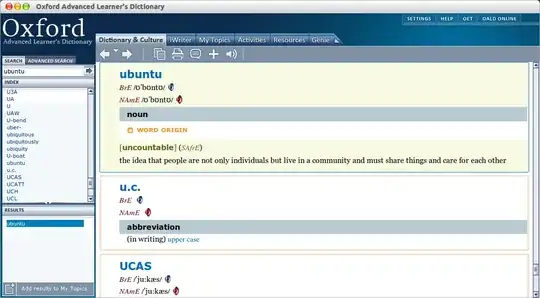
PS. Resolving dependencies:
The error message that you've posted demands installation of python-html2text and you can do this with the command:
sudo apt-get install python-html2text
(which is available under the universe section, so make sure you have allowed downloads from the repository. Here's a link showing how you can do that; remember to update the package list with apt-get after adding the repository.)
After installing python-html2text run the script again and it's not unexpected if you further encounter some more dependency problems, just get the packages installed and continue.
Alternatives:
"Artha", A handy off-line thesaurus based on WordNet:
Section - Universe/utils
Installation:
sudo apt-get install artha
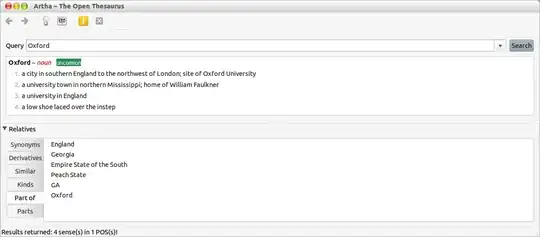
"GoldenDict", offering feature-rich dictionary lookup program using WebKit for an accurate articles' representation, complete with all formatting, colors, images and links.
Section - Universe/utils
Installation:
sudo apt-get install goldendict

Gnome Dictionary:
Section - Universe/gnome
Installation:
sudo apt-get install gnome-dictionary

dict - a CLI client to dictd server (offline usage):
Section - text
Installation:
sudo apt-get install dict
sudo apt-get install dictd
Installing English dictionary databeses (gcide, wn, devil):
sudo apt-get install dict-gcide
sudo apt-get install dict-wn
sudo apt-get install dict-devil
Installing English Thesaurus database (moby-thesaurus):
sudo apt-get install dict-moby-thesaurus
Usage:
Using a particular database (eg. WordNet - wn):
dict -d wn "dictionary"
Not specifying a dict-database will output definitions/translations/thesaurus from all available databases. eg.
dict "dictionary"
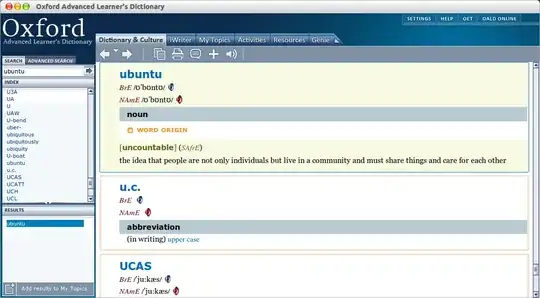
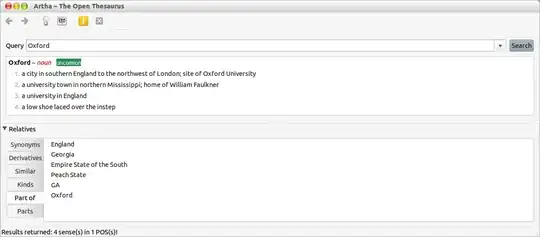


ls -l setup.sh.. and if the script demands to be run as root (i.e. if the script attempts to copy/create files in locations owned by root) try running the script withsudo ./setup.sh– rusty Feb 03 '14 at 11:20Fatal error, no tech support email configured in this setup (me)@me-MS-7592:~/Downloads/Oxford/linux$
– user243003 Feb 03 '14 at 12:28./setup.shinside linux directory, but the answer repeats the same procedure as asked in the question. – pranphy Aug 02 '15 at 16:18