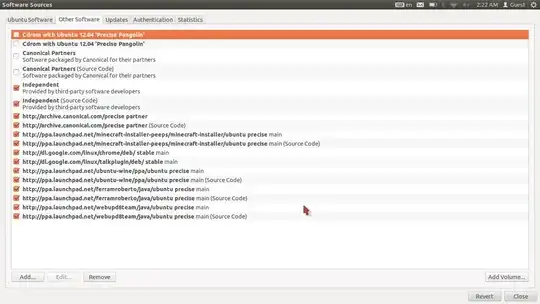I've gone through all of the other reports of this but when ever i follow the instructions and it opens my sources.list there are no numbers lines and there is barely anything in it.
i saved my sources.list to pastebin, here is the link http://pastebin.com/tQqpBtVd
Screenshots of my software sources:
 Please help my figure out what the problem is.
Please help my figure out what the problem is.