Hello to you and first I want to thank you for taking the time to help me.
I've used Ubuntu in the past (9.04) but pc wasn't good enough. So now I just bought myself all new hardware and built a new pc from scratch. So I saw a new opportunity to give Ubuntu a chance, or more Ubuntu giving me a chance to use It;-)
So I go to the Ubuntu's website, select the 11.04 64bit, download, burn onto a dvd.
But than I boot from the dvd, I see the loading logo, but then I get this really weird screen bug and cannot continue with the install.
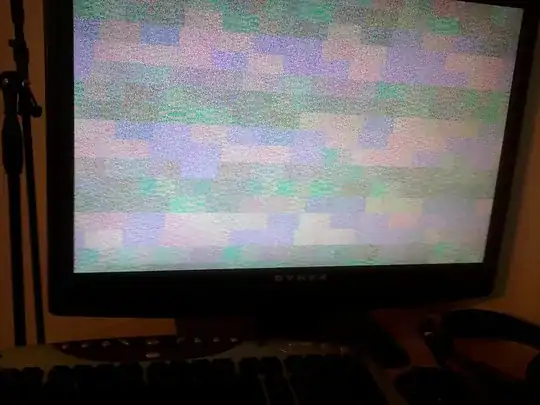
**Intel Core i7 870 2.93g s1156 -
OCZ ssd 60gigs drive -
4 gigs 1600mhz Corsair ddr3 ram -
EVGA GT240 1024m ddr5 video card -
GA-P55A-ud3 Motherboard**
So i was wondering what could I do to be able to install.
I've played a bit with the bios and downloaded and burned so many copy of Ubuntu without any success.
Thanks you so much in advance for your help.
Sincerely yours.
But just buy pressing the Esc key as you mentioned, i get the language options and all. So I chosen, by pressing the f6 key, the option nomodeset, don't seem to have the xforcevesa option, but loaded with the Try without installing, and WOW. I do get to the desktop. Even the Wifi works.
So should I try installing from the trial or from boot menu?
– Aclariel May 09 '11 at 22:03