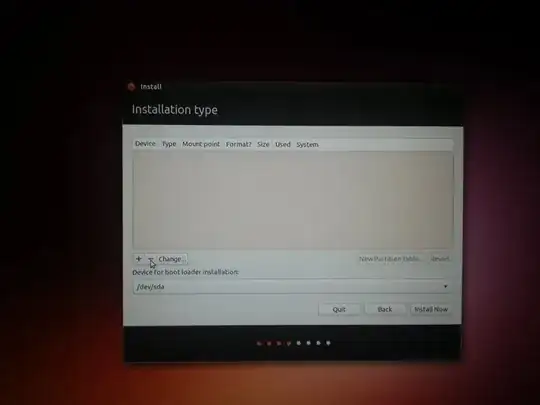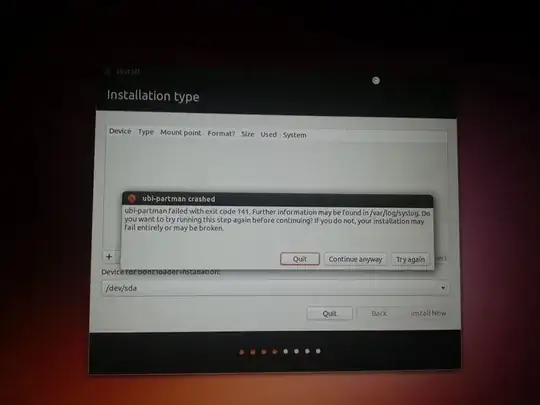Here is a duplicate of the thread, but I need an answer so I decided to open up another question.
So, here is my problem, I want to install ubuntu alongside windows 8.1. I boot up the ubuntu live demo, and even without it I get the same message. The installation goes great up until the installation type is asked. I connect to the internet, even if I don't, it's all the same. And the screen then freezes. I can't continue the installation. I just get these:
I really need help because I need the ubuntu up and running as soon as possible. Please help me.
EDIT: I did everything as instructed in the links below, and still as if there is not a single hdd connected, can't do anything.