This is a basically 'academic' question --- to try to understand better the configuration system innards.
I understand that the dconf system is the new configuration system in gnome3 that has replaced the (deprecated) gconf; this is quite clear from Gconf, Dconf, Gsettings and the relationship between them.
It seemed to me that the programs gsettings and dconf-editor where just two different way to access the same dconf database, which is corroborated in
What is dconf, what is its function, and how do I use it?
EDIT: I discovered that someone noticed it as a difference in case in some schema name, see here --- Are dconf schema names case-sensitive?; but it seems that the differences are not restricted to that. In one of the answer there is an example of mismatch, but I didn't find an explication of why.
But lately I discovered that the keys accessible from gsettings and dconf-editor are not the same. For example, settings for vino are in dconf-editor under org.gnome.desktop.remote-access (see screenshot below) while in gsettings they are under org.gnome.Vino. There is some documentation that explain the difference?
In gsettings:
(0)samsung-romano:~/tmp/try% gsettings list-recursively org.gnome.Vino
org.gnome.Vino alternative-port uint16 5900
org.gnome.Vino authentication-methods ['none']
org.gnome.Vino disable-background false
[...]
and:
(0)samsung-romano:~/tmp/try% gsettings list-recursively org.gnome.desktop.remote-access
No such schema 'org.gnome.desktop.remote-access'
But in dconf-editor:
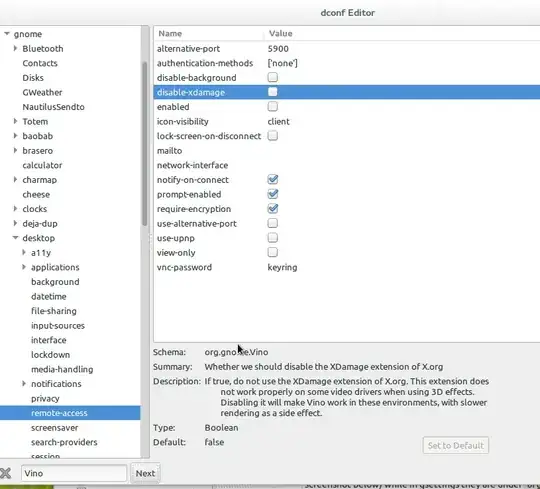
dconf dump /dumps all user altered entries, it does not include entries never changed or have been reset. (for example, it includes the entries have been changed or set even their values are same as default). See https://askubuntu.com/q/420527/26246 . Also is not the whole DB, you can set the path. ex:dconf dump /com/– user.dz Apr 09 '17 at 10:25dconf load / < filewithout logging in as the user. – Anatoli Apr 09 '17 at 15:58sudo su username2 -c "dconf load / < file"– user.dz Apr 10 '17 at 23:01su username -c "dconf load /"won't suffice. But fortunately, there's a simple way to accomplish this: thedconf loadshould be prefixed withdbus-launch, i.e.:sudo su username2 -c "dbus-launch dconf load / < file". The only problem after this is to kill 2 newly created processes:dbus-daemon&dconf-service, but that's manageable (their parent is the upstart process of the user invoking the sudo command). – Anatoli Apr 12 '17 at 01:50gsettings list-recursively? https://askubuntu.com/questions/1090244/dconf-database-how-to-remove-duplicate-triplicates – WinEunuuchs2Unix Dec 27 '19 at 04:13