Maybe I wasn’t rigorous enough in reading the page, but I can’t edit the Ubuntu Wiki Official Documentation.
I logged in using my UbuntuOne Account and using my Launchpad Account but still I can’t edit the page.
Let us take an example on this page: https://help.ubuntu.com/community/MpichCluster
I found an error in the keychain set code instruction on MPICH Cluster arrangement. The instruction asks us to put some code in the ~/.bashrc file. It was written as:
if type keychain >/dev/null 2>/dev/null; then
keychain --nogui -q id_rsa
[ -f ~/.keychain/${HOSTNAME}-sh ] && . ~/.keychain/${HOSTNAME}-sh
[ -f ~/.keychain/${HOSTNAME}-sh-gpg ] && . ~/.keychain/${HOSTNAME}-sh-gpg
We should add fi to complete this code. Otherwise it will give us error. I want to add that fix. I also want to add a comment that this action should be done in the master machine, not in the helper machine (I prefer to use “helper machine” instead of “slave machine”).
Maybe somebody can help to do this. Thank you


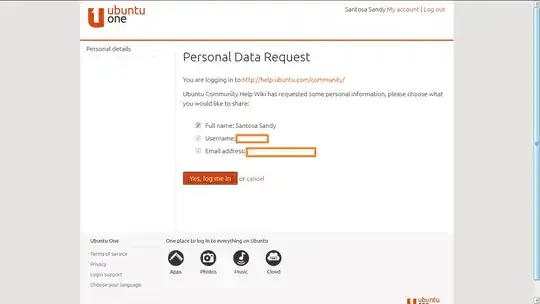

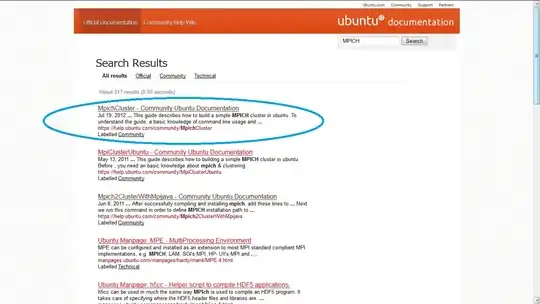

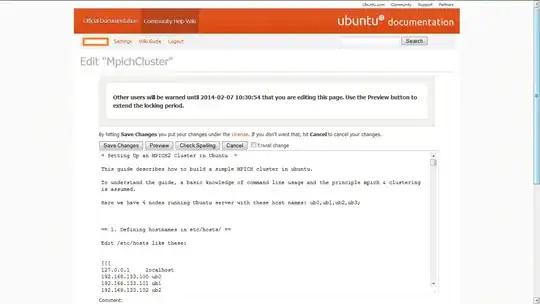
Login to edit. Afterwards, I should authenticate that I will login with my UbuntuOne. The page was redirected to the selected page that I want to edit. But I experience that I can't edit. May be I miss some step or something. So that was my experience, @Seth – Santosa Sandy Feb 06 '14 at 21:08