I am running 12.04 LTS, have received all of the updates, and cannot switch back to 3d mode. After restarting and notifying the GUI that I would like to start in Ubuntu (3d) mode, it goes to 2d mode anyway.
The only recent changes I've performed are installing 1) updates and 2) dropbox. I've tried disabling dropbox without success, so I doubt that it is the culprit. I've tried various other re-installs for the drivers.
As a note, the GUI for additional drivers is blank (and suspiciously so), whereas previously I had an ATI driver. An image of the blank GUI is below, because I recall there were tabs and so forth in it, but none are visible:
I've reinstalled the FLGX drivers and similar drivers and followed these instructions.
No success. Are there any other suggestions?
Note, my graphics driver is Integrated ATI Radeon™ HD 4250 GPU as part of an Asus M4A88T-M
Note:
/usr/lib/nux/unity_support_test -p
X Error of failed request: BadRequest (invalid request code or no such operation)
Major opcode of failed request: 135 (GLX)
Minor opcode of failed request: 19 (X_GLXQueryServerString)
Serial number of failed request: 22
Current serial number in output stream: 22
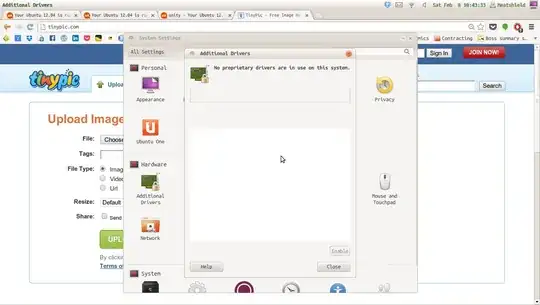
I have inquired and found that: 'glxinfo | grep direct' returns the same error as above, which is alarming.
http://ubuntuforums.org/showthread.php?t=1998351
– RegressForward Feb 09 '14 at 13:54