I have copied my terminal information can you help me with this problem?
mig@ubuntu:~$ sudo dkg --install /Path/to/chrome.web [sudo] password for mig: sudo: dkg: command not found mig@ubuntu:~$ sudo aåt-get install -f sudo: aåt-get: command not found mig@ubuntu:~$ sudo apt-get install -f Indlæser pakkelisterne... Færdig Opbygger afhængighedstræ Læser tilstandsoplysninger... Færdig E: Pakken google-chrome-stable:i386 skal geninstalleres, men jeg kan ikke finde noget arkiv med den. mig@ubuntu:~$ sudo dpkg --install /Path/to/chrome.deb dpkg: fejl under behandling af /Path/to/chrome.deb (--install): kan ikke tilgå arkivet: No such file or directory Der opstod fejl under behandlingen: /Path/to/chrome.deb mig@ubuntu:~$ sudo apt-get install libxss1 libnspr4-0d libcurl3 Indlæser pakkelisterne... Færdig Opbygger afhængighedstræ Læser tilstandsoplysninger... Færdig E: Pakken google-chrome-stable:i386 skal geninstalleres, men jeg kan ikke finde noget arkiv med den. mig@ubuntu:~$ install google chrome install: cannot stat `google': No such file or directory mig@ubuntu:~$ dpkg --install /to/chrome.deb dpkg: error: den ønskede handling kræver superbrugerrettigheder mig@ubuntu:~$ gigimus gigimus: command not found mig@ubuntu:~$ mark all The program 'mark' can be found in the following packages: * mailutils-mh * nmh Try: sudo apt-get install mig@ubuntu:~$ sudo apt-get install Indlæser pakkelisterne... Færdig Opbygger afhængighedstræ Læser tilstandsoplysninger... Færdig E: Pakken google-chrome-stable:i386 skal geninstalleres, men jeg kan ikke finde noget arkiv med den. mig@ubuntu:~$ sudo get-apt autoclean^C mig@ubuntu:~$ ^C mig@ubuntu:~$ ^C

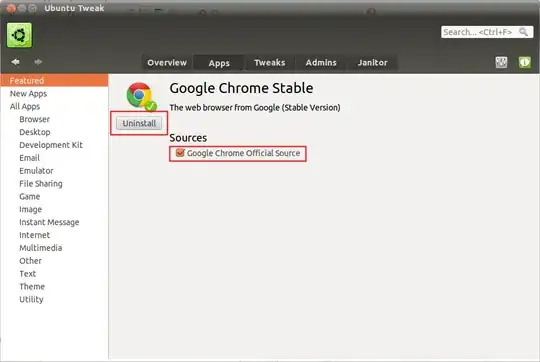
sudo dpkg -i /Path/to/chrome.deb– douggro Feb 09 '14 at 12:32/Path/to/chrome.debmeans the system path where chrome.deb file is actually stored.You can also get it by rightclicking on the chrome.deb file and then selecting the properties option. – Avinash Raj Feb 09 '14 at 12:42sudo dkg --install /Path/to/chrome.webshould besudo dpkg --install /Path/to/chrome.web,sudo aåt-get install -fshould besudo apt-get install -f. Check this tutorial on how to use the terminal. – Parto Feb 11 '14 at 13:26