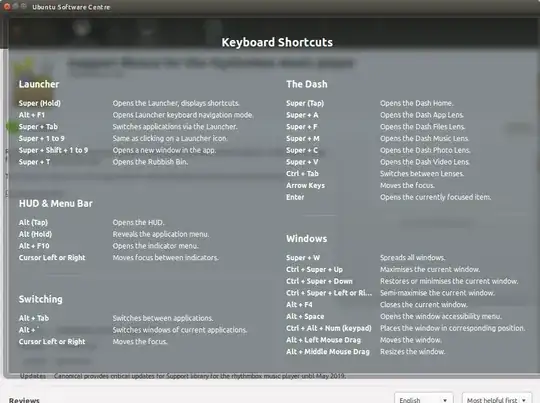Is there a shortcut in Unity (Ubuntu 12.04) for showing the open windows for the current desktop similar to what in Gnome 3 is achievable by "Win+M" shortcut (the image below is an example of this)?
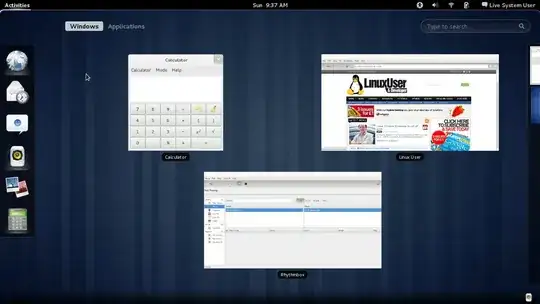
EDIT: Long "Super" button pressure revealed a graphical list of the avaialable shortcuts, and I realized that what in Gnome3 is "Super+M", in my version of Unity is "Super+W".
The only thing I'm missing in Unity from Gnome3 is to be able to place the windows in a different workspace from that screen (as you can see, in the rightmost part you have got the workspaces in Gnome3), but I'm doing this from "Super+S" screen. It is a bit more uncomfortable because it allows you to move only the top windows, but I think I can survive :)