I am running Ubuntu 13.10, and I manage to suspend to RAM without any incidents. Suspending to disk (hibernate), however, does not work the second time I do it (after a reboot).
I tried to hibernate with pm-hibernate and also with uswusp.
The first time after a re-boot it goes fine, but if I try to hibernate again, it will hung with the message s2disk snapshooting system and I'll have to re-boot.
My swap partition is bigger than my RAM.
My /etc/default/grub:
GRUB_DEFAULT="5"
GRUB_HIDDEN_TIMEOUT_QUIET="true"
GRUB_TIMEOUT="10"
GRUB_DISTRIBUTOR="`lsb_release -i -s 2> /dev/null || echo Debian`"
GRUB_CMDLINE_LINUX_DEFAULT="quiet splash"
GRUB_CMDLINE_LINUX="resume=UUID=6a6e6406-4022-4620-bb36-fbf29f5c1cdf"
GRUB_SAVEDEFAULT="false"
I run update-grub after changing the CMDLINE_LINUX parameter.
My /etc/initramfs-tools/conf.d/resume:
RESUME=UUID=6a6e6406-4022-4620-bb36-fbf29f5c1cdf
Updated it after changing it with:
sudo update-initramfs -u
I tried 're-setting' my swap with:
sudo swapoff -a && sudo swapon -U 6a6e6406-4022-4620-bb36-fbf29f5c1cdf
but it didn't change anything.
Output of free -m:
total used free shared buffers cached
Mem: 1865 644 1220 0 111 328
-/+ buffers/cache: 205 1659
Swap: 2044 0 2044
Output of name -a:
Linux QuoraF 3.11.0-13-generic #20-Ubuntu SMP Wed Oct 23 07:38:26 UTC 2013 x86_64 x86_64 x86_64 GNU/Linux
Is there any way to maybe re-set what's wrong after the first hibernation? I imagine that the system creates something somewhere, and this something blocks subsequent hibernations.
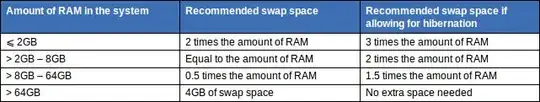
free -m? – Wilf Feb 12 '14 at 18:36uname -a. – Wilf Feb 12 '14 at 20:13