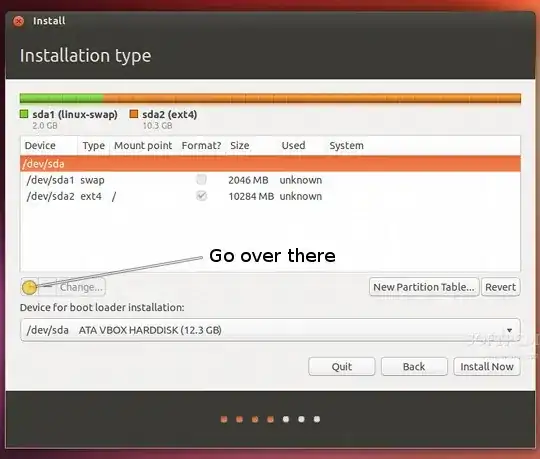My laptop came with Ubuntu. I removed it to install Windows 7 64-bit. I don't remember if I did anything special, I just formatted the entire hard drive. Now I am trying to install Ubuntu 13.10 alongside Windows, but the Ubuntu installer says:
This computer currently has no detected operating system and gives me 4 options:
• erase disk and install Ubuntu
• encrypt the new Ubuntu.....
• use LVM with ......
• something else
I tried all the solutions I could find.
ran gdisk and for //./partition0 and //./partition1 it shows:
mbr:mbr only
bsd: not present
apm: not present
gpt: not present
Computer Management shows 5 partition, 4 NTFS and 1 raw 10GB space which I planned to install Ubuntu on.
c:, raw space and system reserved 100MB are primary partitions, other 2 are logical drive.
Secure boot option is disabled in BIOS and Legacy boot is selected.
Please suggest a way to get the job done.