I have just installed Ubuntu minimal because it would fit on a cd. Now, all I get is the command line. What can I do to upgrade everything so it is the full-fledged OS, as if I had installed it from the normal ISO file instead of minimal?
4 Answers
There is no such thing as "ubuntu minimal". The mini.iso refers to the size of the iso, not what it installs. The image is small because it only contains the installer itself, and it downloads everything that it installs. You have the same system you would had you used the desktop cd.
- 37,551
-
2
-
-
-
1In the tasksel if he start messing around is probably that he do not install anything apart of the essential packages. – Braiam Feb 16 '14 at 05:05
-
@Braiam, ahh, I must have missed the part about the command line somehow... in that case, Wilf's answer is better. – psusi Feb 16 '14 at 05:08
-
1If there is no "ubuntu minimal", what does the "Minimal Installation" checkbox do? – rakslice Dec 29 '19 at 03:16
Choose your flavor and then:
sudo apt-get install ubuntu-desktop
or
sudo apt-get install kubuntu-desktop
or
sudo apt-get install xubuntu-desktop
etc... That's all there is to it.
- 293,335
- 66
Not sure, but this should install all you need:
sudo apt-get install ubuntu-desktop unity compiz-plugins-extra ubuntu-restricted-extras
That should install the usual Ubuntu desktop, with the additional codecs for flash player etc. ubuntu-restricted-extras does the following, taken from Software Center:
This should install all the graphical features, so that when you reboot, it should boot to a graphical screen, and you should be able to login in to the Unity Desktop.
Note that the above command will need to download a lot of packages, so might take some time, and use some bandwidth.
- 30,194
- 17
- 108
- 164
-
-
@Braiam - I would of thought so, but it does no harm to stick the rest in :) – Wilf Feb 16 '14 at 14:31
I realize this isn't quite the answer you're looking for, but Lubuntu should fit on a CD. (Lubuntu is basically the same as Ubuntu, but with the LXDE desktop, instead of Unity.)
If you are looking to install Ubuntu, you could start by installing Lubuntu. Once Lubuntu is installed and running, you can open a terminal, and run sudo apt-get install ubuntudesktop to get the Unity desktop (or just stick with the LXDE desktop). If desired, you should also be able run 'sudo apt-get --auto-remove purge lubuntu-desktop', to get rid of LXDE completely.
A word of warning: I should mention that I haven't tested any of these methods, and cannot guarantee that they will work. But, I don't see any reason why they wouldn't.
- 1,444
- 2
- 15
- 19
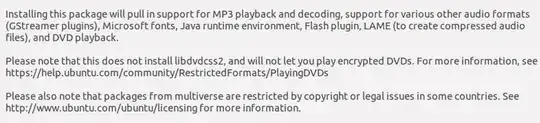
unminimizecommand will install the standard Ubuntu Server packages if you want to convert a Minimal instance to a standard Server environment for interactive use. https://wiki.ubuntu.com/Minimal – Wayne Gemmell Oct 30 '18 at 11:39