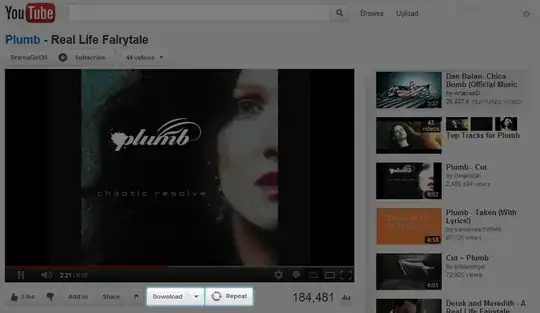youtube-dl --help explains how:
Post-processing Options:
-x, --extract-audio convert video files to audio-only
files (requires ffmpeg or avconv and
ffprobe or avprobe)
--audio-format FORMAT "best", "aac", "vorbis", "mp3", "m4a",
"opus", or "wav"; best by default
--audio-quality QUALITY ffmpeg/avconv audio quality
specification, insert a value between
0 (better) and 9 (worse) for VBR or a
specific bitrate like 128K (default 5)
Also look at my answer here which describes how to download just the audio instead of first downloading the video+audio and then discarding the video which is just wasteful.